Chapter 26. Copy/Cut/Paste menu items
Index
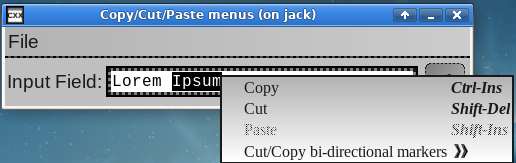
This chapter gives an example of creating and implementing traditional “Copy”, “Cut”, and “Paste” menu options. All input fields have a default right pointer context popup menu with these options. This example shows how to add these options to an application's main menu, for convenience, and how to customize or replace the default input field context popup menu.
Using the keyboard to execute copy, cut, and paste text to the primary and secondary clipboards does not require any specific application code, and gets automatically carried out in every text input field. Explicit application code is only needed to create and implement explicit “Copy”, “Cut”, and “Paste” menu options.
copycutpastemenu.C gives an example of
“Copy”, “Cut”, and
“Paste” menu options in the main application menu and
in a context popup menu. copycutpastemenu.C
creates an application window with an input field and a button; the
button takes no explicit action. The application's main menu has a
“Copy”, “Cut”, and
“Paste” items that execute the corresponding action. These
menu items also appear in a context popup menu that's shown by pressing
pointer button #3 (usually the right mouse button)
over the text input field.
/* ** Copyright 2018-2021 Double Precision, Inc. ** See COPYING for distribution information. */ #include "config.h" #include <x/exception.H> #include <x/destroy_callback.H> #include <x/appid.H> #include <x/w/main_window.H> #include <x/w/gridlayoutmanager.H> #include <x/w/gridfactory.H> #include <x/w/factory.H> #include <x/w/label.H> #include <x/w/input_field.H> #include <x/w/button.H> #include <x/w/menubarlayoutmanager.H> #include <x/w/menubarfactory.H> #include <x/w/menu.H> #include <x/w/listlayoutmanager.H> #include <x/w/copy_cut_paste_menu_items.H> #include <x/singletonptr.H> #include "close_flag.H" std::string x::appid() noexcept { return "copycutpastemenu.examples.w.libcxx.com"; } // Our "application" object. class my_appObj : virtual public x::obj { public: // The main application window const x::w::main_window main_window; // The "File" menu const x::w::menu file_menu; // The input field const x::w::input_field input_field; my_appObj(const x::w::main_window &main_window, const x::w::menu &file_menu, const x::w::input_field &input_field) : main_window{main_window}, file_menu{file_menu}, input_field{input_field} { } }; typedef x::singletonptr<my_appObj> my_app; // Helper object for storing the popup menu // // A popup menu goes away when the last reference to it get destroyed. // In order for the popup menu to be visible, a reference to it must exist, // somewhere. // // The install_contextpopup_callback() callback captures a reference to this // helper object. When the callback gets invoked, it creates the popup menu // container and stores it here, then shows it. Even after the callback // returns, because the reference to the popup menu containe remains here, // it remains visible. // // We'll also remove the reference to the popup menu container when it gets // closed, destroying all memory used by it. The same approach can be used // with multiple fields, avoiding having to use up memory for multiple copies // of the same basic context popup menu, only creating one when it needs to // be shown, then getting rid of it when it is no longer needed. class contextpopup_containerObj : virtual public x::obj { public: // This container is accessed only IN_THREAD, so we don't need to // make it thread-safe and protected by a mutex. x::w::containerptr menu; }; // A normal ref for a contextpopup_containerObj typedef x::ref<contextpopup_containerObj> contextpopup_container; // A weak reference to a contextpopup_container typedef x::weakptr<x::ptr<contextpopup_containerObj> > weak_contextpopup_containerptr; // Context popup menu callback. install_contextpopup_callback() for the // input field installs a callback that invokes this function. // // menu_container is the container holder, that's captured by the actual // callback lambda, so it exists as long as the callback is installed. // // ifield is the input field this callback is for. // // This gets invoked when pointer button #3 get clicked on top of the input // field, so: static void create_context_menu(ONLY IN_THREAD, const contextpopup_container &menu_container, const x::w::input_field &ifield) { // Create the right button context menu popup for // the input field. x::w::container context_popup= ifield->create_popup_menu ([&] (const x::w::listlayoutmanager &llm) { // We can add some custom menu items here, // before the standard Copy/Cut/Paste // items. An input field's // create_copy_cut_paste_popup_menu_items() // adds Cut, Copy, and Paste items to the popup // menu, after any existing items. In this example, // there's nothing. llm->append_copy_cut_paste(IN_THREAD, ifield) // There's no need to install an // on_state_update(), in this case, and // shuffle everything in there. // // This is called from // install_contextpopup_callback(), and // we're about to show_all(), so just // call update() immediately. ->update(IN_THREAD); // Or, any custom menu items can be added here, // after the Copy/Cut/Paste items. }); context_popup->show_all(IN_THREAD); // Store a reference to the new context popup menu // here, so it doesn't go out of scope, get destroyed // and immediately disappear... menu_container->menu=context_popup; // ... but when the popup menu gets closed, we // can destroy the context_popup by clearing // the menu->menu reference. // // It is necessary for this callback to capture // context_popup weakly, to avoid a circular // reference. context_popup->on_state_update ([weak_menu=weak_contextpopup_containerptr{menu_container}] (ONLY IN_THREAD, const auto &state, const auto &mcguffin) { // When the popup menu gets closed... if (state.state_update != state.after_hiding) return; // ... recover the strong ref. auto menu_container=weak_menu.getptr(); if (!menu_container) return; // And clear the context_popup. menu_container->menu={}; }); } x::ref<my_appObj> create_mainwindow(const x::w::main_window &mw) { mw->set_window_title("Copy/Cut/Paste menus"); auto mblm=mw->get_menubarlayoutmanager(); auto mbf=mblm->append_menus(); // Create the file menu. // append_copy_paste() returns an x::w::copy_cut_paste_menu_items // reference-counted object. We'll need to use it in the // on_popup_state_update() callback. x::w::copy_cut_paste_menu_itemsptr ccp; x::w::menu file_menu= mbf->add([] (const auto &f) { f->create_label("File"); }, [&] (const x::w::listlayoutmanager &lm) { ccp=lm->append_copy_cut_paste(mw); }); // Attach a callback that gets invoked before the "File" menu // becomes visible (or hidden). Use this callback to enable or // disable the Cut/Copy/Paste menu items depending upon whether the // given operation is possible at this time. file_menu->on_popup_state_update ([ccp=x::w::copy_cut_paste_menu_items{ccp}] (ONLY IN_THREAD, const x::w::element_state &es, const x::w::busy &mcguffin) { if (es.state_update != es.before_showing) return; ccp->update(IN_THREAD); }); mw->get_menubar()->show(); auto layout=mw->gridlayout(); layout->row_alignment(0, x::w::valign::middle); x::w::gridfactory f=layout->append_row(); f->create_label("Input Field:"); x::w::input_field_config config{30}; x::w::input_field ifield=f->create_input_field("", config); // This input field already has this right pointer button context // popup, but we'll go through the motions of creating one ourselves, // for demonstration purposes. ifield->install_contextpopup_callback ([menu=contextpopup_container::create()] (ONLY IN_THREAD, const x::w::input_field &ifield, const x::w::callback_trigger_t &trigger, const x::w::busy &mcguffin) { create_context_menu(IN_THREAD, menu, ifield); }); // The "Ok" button doesn't do anything. f->create_button("Ok"); return x::ref<my_appObj>::create(mw, file_menu, ifield); } void copycutpastemenu() { x::destroy_callback::base::guard guard; auto close_flag=close_flag_ref::create(); x::ptr<my_appObj> created_app; auto mw=x::w::main_window::create ([&] (const x::w::main_window &mw) { created_app=create_mainwindow(mw); }); mw->on_disconnect([] { _exit(1); }); my_app app{created_app}; guard(mw->connection_mcguffin()); mw->on_delete ([close_flag] (ONLY IN_THREAD, const x::w::busy &ignore) { close_flag->close(); }); mw->show_all(); close_flag->wait(); } int main(int argc, char **argv) { try { copycutpastemenu(); } catch (const x::exception &e) { e->caught(); exit(1); } return 0; }
The typical workflow for implementing the stock “Copy”, “Cut”, and “Paste” menu items:
A new menu gets created either creating a new application menu with the menu bar layout manager, or by creating a context popup menu. Use the menu's list layout manager's
append_copy_cut_paste() to add the “Cut”, “Copy”, and “Paste” entries to the menu.append_copy_cut_paste() returns anx::w::copy_cut_paste_menu_itemsobject. An optional step consists of saving this object and making arrangements to invoke itsupdate() method just before the menu becomes visible.This enables or disables the menu items depending upon whether there's a selection that's available for copying, cutting, or pasting.