Chapter 10. The item layout manager
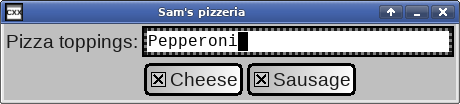
The item layout manager implements a common UI design pattern in combination with an input field: the input field provides a free-form text entry for typing in a list of objects or entities. The typed-in text gets parsed, validated, and converted into one or more individual items. The parsed items get displayed above or below the input field. Each item gets drawn as a small button with a label inside it, and an “X” that removes the item from the list.
Passing an
x::w::new_itemlayoutmanager
to a factory's create_focusable_container()
creates a container that uses the
x::w::itemlayoutmanager.
itemlayoutmanager.C gives an example of
creating a focusable container managed by the item layout manager, and
installing an on_validate() callback for a
text input field above it.
The callback takes the typed-in contents, splits them into
a comma-separated text strings, trims off each string's leading and
trailing whitespace, and creates an
x::w::label from each string.
The item layout manager draws a button around each widget created by its factory. Its container adjusts to any width, so it's typically positioned above or below the text input field, in a parent container that uses the grid layout manager. This sizes the item layout manager's container to its column's full width; the item layout manager lays out all items in its container up to its horizontal width, and creates as many rows as needed to show all items:
/* ** Copyright 2018-2021 Double Precision, Inc. ** See COPYING for distribution information. */ #include "config.h" #include "close_flag.H" #include <x/exception.H> #include <x/destroy_callback.H> #include <x/appid.H> #include <x/w/main_window.H> #include <x/w/gridlayoutmanager.H> #include <x/w/gridfactory.H> #include <x/w/itemlayoutmanager.H> #include <x/w/label.H> #include <x/w/input_field.H> #include <x/w/input_field_lock.H> #include <x/w/container.H> #include <x/w/focusable_container.H> #include <x/w/canvas.H> #include <x/singletonptr.H> #include <x/strtok.H> #include <x/join.H> #include <x/mutex.H> #include <courier-unicode.h> #include <unordered_set> #include <vector> std::string x::appid() noexcept { return "itemlayoutmanager.examples.w.libcxx.com"; } // The application object. class appObj : virtual public x::obj { public: // The main window const x::w::main_window main_window; // The input text field where toppings get typed in, as text const x::w::input_field toppings_text_field; // The container with the list layout manager. const x::w::focusable_container toppings_list; // The list of items in the container // // This object gets accessed by both the library execution thread and // the main execution thread, hence it's wrapped inside a mutex. // // This vector parallels the items in the toppings_list container. // Those item are display elements, and this vector is the corresponding // topping names. typedef x::mpobj<std::vector<std::string>> toppings_t; toppings_t toppings; // Constructor appObj(const x::w::main_window &main_window, const x::w::input_field &toppings_text_field, const x::w::focusable_container &toppings_list) : main_window{main_window}, toppings_text_field{toppings_text_field}, toppings_list{toppings_list} { } // Item layout manager callback that gets invoked in response to // the click on the closing "X". We remove the item label from the // container, and also update our toppings list. void remove_toppings(const x::w::itemlayout_lock &lock, size_t i) { toppings_t::lock t_lock{toppings}; if (i >= t_lock->size()) throw EXCEPTION("Shouldn't happen"); // Remove the item label, in the container, and update our // vector. lock.layout_manager->remove_item(i); t_lock->erase(t_lock->begin()+i); } void add_toppings() { // Something was entered into the toppings text input field. // // Retrieve the string, split it by commas, then clear the // contents. std::vector<std::string> words; { x::w::input_lock lock{toppings_text_field}; x::strtok_str(lock.get(), ",", words); toppings_text_field->set(""); } add_toppings(words); } void add_toppings(const std::vector<std::string> &words) { std::unordered_set<std::string> dupes; // We must obtain the item layout manager lock first, then // the lock on the toppings vector. When the internal // execution thread invokes the remove_toppings() callback, // the internal execution thread acquires the itemlayout_lock // first, then passes it to the callback, which them obtains // the lock on the toppings vector. // // We must use the same locking order here, to avoid the // deadlock. x::w::itemlayout_lock i_lock{toppings_list->itemlayout()}; toppings_t::lock t_lock{toppings}; // Go through each word that was split out of the comma- // separated string. for (auto &w:words) { auto b=w.begin(); auto e=w.end(); // Trim off the leading and trailing whitespace. x::trim(b, e); // Convert each trimmed word to lowercase, and // capitalize the first letter. auto word=unicode::iconvert::convert_tocase ({b, e}, unicode_default_chset(), unicode_tc, unicode_lc); if (word.empty()) continue; // The toppings vector is sorted, find where this // topping name belongs, in the vector. auto iter=std::lower_bound(t_lock->begin(), t_lock->end(), word); // Is this topping already entered? if (iter != t_lock->end() && *iter == word) { dupes.insert(word); continue; } // Insert this topic at this position both in the // toppings vector and at the same corresponding // position in the container. size_t pos=iter-t_lock->begin(); t_lock->insert(iter, word); // The item layout manager's insert_item() adds a new // item to the container positioned before an existing // item. There's also append_item() that adds a new // item to the end of the container after all existing // items. // // insert_item() and append_item() take a lambda, or // a callable object as a parameter. The lambda // gets called with an x::w::factory parameter. The // lambda must use this factory to create exactly // one display element, that represents the item's // label. Typically the lambda calls create_label(), // but any display element is permissible. In all // cases the lambda is responsible for show()ing the // newly-created label. i_lock.layout_manager->insert_item (pos, [&] (const x::w::factory &f) { f->create_label(word)->show(); }); } // See if there were any dupes, and show an error message if (dupes.empty()) return; std::vector<std::string> sorted_dupes{dupes.begin(), dupes.end()}; std::sort(sorted_dupes.begin(), sorted_dupes.end()); auto list=x::join(sorted_dupes.begin(), sorted_dupes.end(), ", "); main_window->alert_message(list + " already ordered!"); } }; typedef x::singletonptr<appObj> app; auto create_mainwindow(const x::w::main_window &main_window) { // Create the main application window and its important display // elements. auto layout=main_window->gridlayout(); layout->row_alignment(0, x::w::valign::middle); x::w::gridfactory factory=layout->append_row(); // A label and an input field on the first row in the main window. factory->create_label("Pizza toppings:"); x::w::input_field_config config{30}; auto field=factory->create_input_field("", config); // Install a manual on_validate() callback that gets invoked by // "Enter" in the input field, or when tabbing out of it. field->on_validate([] (ONLY IN_THREAD, x::w::input_lock &lock, const x::w::callback_trigger_t &triggering_event) { app my_app; if (my_app) my_app->add_toppings(); return true; }); factory=layout->append_row(); // The grid has two columns. Put an empty canvas place holder in // the first column on the 2nd row, below the "Pizza toppings:" label. factory->create_canvas(); // And create a focusable container that uses the item layout manager. // // The callback that gets invoked by each item's "X", that's // intuitively indicates to click there to remove the item. x::w::new_itemlayoutmanager nilm { [] (ONLY IN_THREAD, size_t i, const x::w::itemlayout_lock &lock, const x::w::callback_trigger_t &trigger, const x::w::busy &mcguffin) { app my_app; if (my_app) my_app->remove_toppings(lock, i); } }; auto container=factory->create_focusable_container ([] (const auto &c) { // Initially nothing here }, nilm); return std::tuple{field, container}; } void itemlayoutmanager() { x::destroy_callback::base::guard guard; auto close_flag=close_flag_ref::create(); x::w::input_fieldptr toppings_field; x::w::focusable_containerptr toppings_list; auto main_window=x::w::main_window::create ([&] (const auto &main_window) { std::tie(toppings_field, toppings_list)= create_mainwindow(main_window); }); main_window->on_disconnect([] { _exit(1); }); guard(main_window->connection_mcguffin()); // Create the application object, with the fields. app my_app{x::ref<appObj>::create(main_window, toppings_field, toppings_list)}; main_window->set_window_title("Sam's pizzeria"); // Put an initial item into the list. my_app->add_toppings({"cheese"}); main_window->on_delete ([close_flag] (ONLY IN_THREAD, const x::w::busy &ignore) { close_flag->close(); }); main_window->show_all(); close_flag->wait(); // Show what's been ordered: auto toppings=my_app->toppings.get(); std::cout << "Ordered: " << x::join(toppings.begin(), toppings.end(), ", ") << std::endl; } int main(int argc, char **argv) { try { itemlayoutmanager(); } catch (const x::exception &e) { e->caught(); exit(1); } return 0; }
itemlayoutmanager.C creates a text input field.
Free-form text gets typed into the text input field. The text
gets parsed as a comma-separated list of “pizza toppings”.
Anything goes, anything that gets typed gets parsed as a pizza topping.
Items
append_item() and
insert_item() add one item to the container.
A lambda, or some other suitable callable object, gets passed as a
parameter.
append_item() and
insert_item() invoke the callback with a
factory. The callback must use the factory to create and
show() exactly one widget, which
becomes the new item.
Each item has an “X” next to it, which invokes
a callback that uses remove_item() to
remove itself from the container.