Chapter 24. Menus
Index
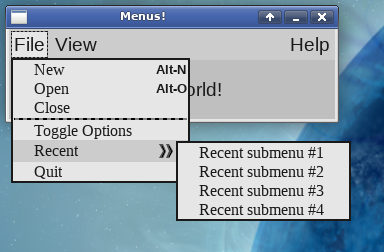
Main windows
have an optional menu bar at the top. The menu bar is not
visible by default, and show_all() does
not make it visible. The menu bar requires explicit steps to
construct it and make it visible.
get_menubarlayoutmanager()
returns an
x::w::menubarlayoutmanager,
a layout manager for creating the menu bar. Once created,
get_menubar() returns a
container that represents that menu bar, with a
show() method that makes it visible.
The typical approach to create a fully fleshed out main window:
Use
get_menubarlayoutmanager() to get the menu bar's layout manager.Use the layout manager's
append_menus(),insert_menus(),append_right_menus() andinsert_right_menus() to construct the main window's menus. These methods return ax::w::menubarfactoryfor creating new menus.Create the rest of the widgets in the main window normally. This can be done before or after the menu.
Use
get_menubar() to return the menu bar's container (get_menubarlayoutmanager() is equivalent toget_menubar()->get_layoutmanager()) andshow() it.show_all()/show() the main window.
menu.C demonstrates how to create menus
and dialogs:
/* ** Copyright 2017-2021 Double Precision, Inc. ** See COPYING for distribution information. */ #include "config.h" #include <x/mpobj.H> #include <x/exception.H> #include <x/destroy_callback.H> #include <x/ref.H> #include <x/obj.H> #include <x/appid.H> #include <x/weakcapture.H> #include <x/w/main_window.H> #include <x/w/gridlayoutmanager.H> #include <x/w/gridfactory.H> #include <x/w/menubarlayoutmanager.H> #include <x/w/menubarfactory.H> #include <x/w/menu.H> #include <x/w/listlayoutmanager.H> #include <x/w/label.H> #include <x/w/text_param_literals.H> #include <x/w/font_literals.H> #include <x/w/dialog.H> #include <x/w/input_dialog.H> #include <x/w/input_field.H> #include <x/w/file_dialog.H> #include <x/w/file_dialog_config.H> #include <x/w/stop_message.H> #include <string> #include <vector> #include <algorithm> #include <iostream> #include <sstream> #include "close_flag.H" std::string x::appid() noexcept { return "menu.examples.w.libcxx.com"; } void testmenu(); int main(int argc, char **argv) { try { testmenu(); } catch (const x::exception &e) { e->caught(); exit(1); } return 0; } void create_mainwindow(const x::w::main_window &, const close_flag_ref &); void create_help_question(const x::w::main_window &); void create_help_about(const x::w::main_window &); void create_file_new(const x::w::main_window &); void create_file_open(const x::w::main_window &); void stop_message_dialog(const x::w::main_window &mw); void testmenu() { x::destroy_callback::base::guard guard; auto close_flag=close_flag_ref::create(); auto main_window=x::w::main_window::create ([&] (const auto &new_mainwindow) { create_mainwindow(new_mainwindow, close_flag); }); main_window->set_window_title("Menus!"); guard(main_window->connection_mcguffin()); create_help_question(main_window); create_help_about(main_window); create_file_new(main_window); create_file_open(main_window); // Now that the dialog are created, here's an example of // enumerating existing dialogs: { std::unordered_set<std::string> dialogs=main_window->dialogs(); std::vector<std::string> sorted_dialogs{dialogs.begin(), dialogs.end()}; std::sort(sorted_dialogs.begin(), sorted_dialogs.end()); for (const auto &d:sorted_dialogs) std::cout << "dialog_id: " << d << std::endl; } main_window->on_disconnect([] { exit(1); }); main_window->on_delete ([close_flag] (ONLY IN_THREAD, const x::w::busy &ignore) { close_flag->close(); }); main_window->show_all(); close_flag->wait(); } size_t view_menu(const x::w::listlayoutmanager &); void file_menu(const x::w::main_window &, const x::w::listlayoutmanager &, const close_flag_ref &, const x::w::menu &, size_t); void help_menu(const x::w::main_window &, const x::w::listlayoutmanager &); void create_mainwindow(const x::w::main_window &main_window, const close_flag_ref &close_flag) { // Make the window wider than the menu bar, so there's some empty // space between the left menus and the right Help menu. auto layout=main_window->gridlayout(); x::w::gridfactory factory=layout->append_row(); factory->top_padding(5); factory->bottom_padding(5); factory->left_padding(30); factory->right_padding(30); factory->create_label("Hello world!")->show(); x::w::menubarlayoutmanager mb=main_window->get_menubarlayoutmanager(); // Create the "View" menu first. x::w::menubarfactory f=mb->append_menus(); size_t options_menu_item; // add() is a low-level way to create dropdown menus. The menu's // title is typically a simple text label, but it doesn't have to be, // it can be any display element. add() takes two callbacks, the first // one takes a factory as a parameter and creates a menu title. // // add_text() is equivalent to using add() and using create_label() // to construct a plain text title. // // The second callback gets a list layout manager parameter, and is // responsible for creating the contents of the new popup menu. x::w::menu view_m=f->add([] (const x::w::factory &factory) { factory->create_label("View"); }, [&] (const x::w::listlayoutmanager &l) { // Call view_menu() to create the View // menu. It returns the element of the // "Options" menu item. options_menu_item=view_menu(l); }); // append_menus() returns a menubar factory that appends new menus to // the end of the menu bar. insert_menus() returns a factory that // inserts new menus before existing menus. Use insert_menus() to // create the "File" menu. f=mb->insert_menus(0); f->add_text("File", [&] (const auto &factory) { file_menu(main_window, factory, close_flag, view_m, options_menu_item); }); // The menu bar has two sections, the normal, left one; and the right // section that's aligned to the main window's right margin. The // "Help" menu normally goes there. insert_menus() and append_menus() // create menu in the left section, and append_right_menus() and // insert_right_menus() return factories for adding new menus to the // right section. f=mb->append_right_menus(); f->add_text("Help", [&] (const auto &factory) { help_menu(main_window, factory); }); // show_all() on the x::w::main_window ignores the menu bar. After // it gets created, the menu bar needs to be explicitly show()n. // // get_menubar() returns the container with the menubar, which gets // shown(). main_window->get_menubar()->show(); std::cout << mb->menus() << " menus on the left side" << std::endl; std::cout << mb->right_menus() << " menus on the right side" << std::endl; } // Factored out for readability. // // Open one of the file dialogs. static inline void open_file_dialog(const x::w::main_window &main_window, const char *dialog_name) { // get_dialog() returns an x::w::dialog. In this case, it's always // an x::w::file_dialog x::w::file_dialog d=main_window->get_dialog(dialog_name); // Before opening the dialog, each time, reset it to show the // current directory, by default. d->chdir("."); d->dialog_window->show_all(); } void file_menu(const x::w::main_window &main_window, const x::w::listlayoutmanager &m, const close_flag_ref &close_flag, const x::w::menu &view_menu, size_t view_options_item_number) { // Populate the "File" menu. // Each menu item name is preceded by an optional x::w::shortcut // specifying a keyboard shortcut for the menu item, and a // callback that gets invoked whenever the menu item gets selected // (using the pointer, or the keyboard). m->append_items ({ // "New", "Open", AND "Close" x::w::shortcut{"Alt", 'N'}, [main_window=x::make_weak_capture(main_window)] (ONLY IN_THREAD, const auto &info) { auto got=main_window.get(); if (got) { auto & [main_window]=*got; open_file_dialog(main_window, "file_new@menu.example.libcxx.com"); } }, "New", x::w::shortcut{"Alt", 'O'}, [main_window=x::make_weak_capture(main_window)] (ONLY IN_THREAD, const auto &info) { auto got=main_window.get(); if (got) { auto & [main_window]=*got; open_file_dialog(main_window, "file_open@menu.example.libcxx.com"); } }, "Open", x::w::shortcut{"Alt", 'C'}, [] (ONLY IN_THREAD, const auto &info) { std::cout << "File->Close selected" << std::endl; }, "Close", // A separator line x::w::separator{}, // "Toggle Options" enables or disables the // "Options" item in the "View" menu. x::w::shortcut{"Alt", 'T'}, [=] (ONLY IN_THREAD, const auto &info) { auto l=view_menu->listlayout(); l->enabled(IN_THREAD, view_options_item_number, !l->enabled(view_options_item_number)); std::cout << "\"Options\" is now enabled: " << l->enabled(view_options_item_number) << std::endl; }, "Toggle Options", // The "Recent submenu". // // x::w::submenu wraps a creator for the submenu. // The creator receives the list layout manager for the // new submenu. x::w::submenu{ [](const x::w::listlayoutmanager &recent_menu) { for (size_t i=1; i <= 4; ++i) { std::ostringstream o; o << "Recent submenu #" << i; auto s=o.str(); recent_menu->append_items ({[=] (ONLY IN_THREAD, const auto &ignore) { std::cout << s << std::endl; }, s}); } }}, "Recent", x::w::shortcut{"Alt", 'Q'}, [close_flag] (ONLY IN_THREAD, const auto &info) { std::cout << "File->Quit selected" << std::endl; close_flag->close(); }, "Quit" }); } size_t view_menu(const x::w::listlayoutmanager &m) { // menuoption specifies an option item. Selecting the item shows or // hides a mark (typically a bullet) next to the item, indicating // whether the option is selected or unselected. m->append_items ({ x::w::menuoption{}, [] (ONLY IN_THREAD, const x::w::list_item_status_info_t &info) { std::cout << "View->Tools: " << info.selected << std::endl; }, "Tools", x::w::menuoption{}, [] (ONLY IN_THREAD, const x::w::list_item_status_info_t &info) { std::cout << "View->Options: " << info.selected << std::endl; }, "Options", // A separator line x::w::separator{}, // A menu option, radio group, initially selected x::w::menuoption{"radiooption@menu.examples.libcxx.com"}, x::w::selected{}, [] (ONLY IN_THREAD, const x::w::list_item_status_info_t &info) { std::cout << "View->Basic: " << info.selected << std::endl; }, "Basic", // A menu option, radio group, initially selected x::w::menuoption{"radiooption@menu.examples.libcxx.com"}, [] (ONLY IN_THREAD, const x::w::list_item_status_info_t &info) { std::cout << "View->Detailed: " << info.selected << std::endl; }, "Detailed", }); return 1; } // Factored out for readability. Invoked by "Help->Question" menu item. // static inline void help_question(const x::w::main_window &main_window) { // This is an x::w::input_dialog ref, a sub-ref of x::w::dialog. // // get_dialog() returns an x::w::dialog, so we need to explicitly // convert the ref. x::w::input_dialog help_question= main_window->get_dialog("help_question@menu.example.libcxx.com"); // Before showing the dialog, clear the input field's existing // contents, if any. We keep show()ing the same dialog object, // so get rid of anything the previous showing of the dialog put // in there. help_question->input_dialog_field->set(""); help_question->dialog_window->show_all(); } void help_menu(const x::w::main_window &main_window, const x::w::listlayoutmanager &m) { m->append_items ({ [main_window=x::make_weak_capture(main_window)] (ONLY IN_THREAD, const auto &ignore) { auto got=main_window.get(); if (got) { auto & [main_window]=*got; help_question(main_window); } }, "Question", x::w::shortcut{"F1"}, [main_window=x::make_weak_capture(main_window)] (ONLY IN_THREAD, const auto &ignore) { auto got=main_window.get(); if (got) { auto & [main_window]=*got; main_window->get_dialog ("help_about@menu.example.libcxx.com") ->dialog_window ->show_all(); } }, "About", [main_window=x::make_weak_capture(main_window)] (ONLY IN_THREAD, const auto &ignore) { auto got=main_window.get(); if (got) { auto & [main_window]=*got; stop_message_dialog(main_window); } }, "Error message", }); } void create_help_about(const x::w::main_window &main_window) { // Use some non-default colors for variety. The dialog is drawn // using the current theme, and we can't modify everything, so this // may not look good in all themes. That's fine. x::w::rgb light_yellow{ x::w::rgb::maximum, x::w::rgb::maximum, (x::w::rgb_component_t) (x::w::rgb::maximum * .75)}; x::w::dialog d=main_window->create_ok_dialog (// dialog id, modal dialog flag {"help_about@menu.example.libcxx.com", true}, "alert", [] (const x::w::gridfactory &f) { x::w::rgb blue{0, 0, x::w::rgb::maximum}, black{}; x::w::label_config config; // 100mm-wide label (initial // word-wrapped width). config.widthmm=100; f->create_label ({ blue, "underline"_decoration, "serif; point_size=24; weight=bold"_font, "Lorem ipsum\n", "no"_decoration, "sans serif; point_size=12"_font, black, "dolor sit amet, consectetur adipisicing elit, " "sed do eiusmod tempor incididunt ut labore et dolore mana " "aliqua. Ut enim ad minim veniam, quis nostrud exercitation " "ullamco laboris nisi ut aliquip ex ea commodo consequat. " "Duis aute irure dolor in reprehenderit in voluptate velit " "esse cillum dolore eu fugiat nulla pariatur. " "Excepteur sint occaecat cupidatat non proident, " "sunt in culpa qui officia deserunt mollit anim id est " "laborum." }, config); }, [] (ONLY IN_THREAD, const x::w::ok_cancel_callback_args &) { std::cout << "Help/About closed!" << std::endl; }); // dialog_window gives access to the underlying dialog's // x::w::main_window. Use that to set a custom background color // and the dialog window's title. auto w=d->dialog_window; w->set_background_color(light_yellow); w->set_window_title("About myself"); } void stop_message_dialog(const x::w::main_window &mw) { // stop_message() creates an ad-hoc dialog with an "Ok" button // and an error message, and shows it. // // The second parameter to stop_message() is optional, and passes // an stop_message_config object that customizes the error message // dialog. x::w::stop_message_config config; // stop_message() returns immediately. Like all display elements, // the library's internal execution thread takes care of showing // the entire dialog and handling its "Ok" button. An optional // callback gets invoked by the execution thread when the error // message dialog gets closed. config.acknowledged_callback= [] (ONLY IN_THREAD) { std::cout << "Error message acknowledged" << std::endl; }; // The first parameter is actually an x::w::text_param, allowing for // custom fonts and colors. mw->stop_message("An error occured", config); } void create_help_question(const x::w::main_window &main_window) { x::w::input_dialog d=main_window->create_input_dialog (// Dialog ID, modal dialog flag: {"help_question@menu.example.libcxx.com", true}, "question", [] (const x::w::gridfactory &f) { f->create_label("What is your name?"); }, // Same parameters as create_input_field(), the initial // contents, and input_field_config "", {}, [] (ONLY IN_THREAD, const x::w::input_dialog_ok_args &args) { x::w::input_lock lock{args.dialog_input_field}; std::cout << "Your name: " << lock.get() << std::endl; }, [] (ONLY IN_THREAD, const x::w::ok_cancel_callback_args &) { std::cout << "How rude..." << std::endl; }); d->dialog_window->set_window_title("Hello!"); } /////////////////////////////////////////////////////////////////////////////// // Initialize filename_filters in the flie_dialog_config structure // // These are the options for the "Files" dropdown list that selects // which files to show. // // Each filename filter consists of the label, that shows up in the // combo-box, and a regular expression. Note this is not a filename // pattern, but a regular expression. This uses the PCRE library. // // The patterns get typically anchored with a trailing $, for typical // patterns based on the file extension. // // The file_dialog_config structure's constructor initializes filename_filters // with a single entry for "All files", "*". Additional filters can be appended // before or after it. The "Files" dropdown list shows the filename_filters // in order. void set_filename_filters(x::w::file_dialog_config &config) { config.filename_filters.emplace_back ("Source code", "\\.(c|C|h|H|cpp|CPP|hpp|HPP)$"); config.filename_filters.emplace_back ("Text files", "\\.txt$"); config.filename_filters.emplace_back ("Image files", "\\.(gif|png|jpg)$"); // The initial default filename filter. With "*" existing by default, // we'll show *.txt files first. config.initial_filename_filter=1; } void create_file_open(const x::w::main_window &main_window) { x::w::file_dialog_config config{ [](ONLY IN_THREAD, const x::w::file_dialog &fd, const std::string &filename, const x::w::busy &mcguffin) { std::cout << "File->Open: " << filename << std::endl; // The dialog is not closed by default, but that's // ok because we have a convenient ref here. fd->dialog_window->hide(); }, [](ONLY IN_THREAD, const x::w::ok_cancel_callback_args &) { std::cout << "File->Open: closed" << std::endl; }, x::w::file_dialog_type::existing_file}; set_filename_filters(config); x::w::file_dialog d=main_window->create_file_dialog ({"file_open@menu.example.libcxx.com", true}, config); d->dialog_window->set_window_title("Open File"); } void create_file_new(const x::w::main_window &main_window) { x::w::file_dialog_config config{ [](ONLY IN_THREAD, const auto &fd, const std::string &filename, const x::w::busy &mcguffin) { std::cout << "File->New: " << filename << std::endl; // The dialog is not closed by default, but that's // ok because we have a convenient ref here. fd->dialog_window->hide(); }, [](ONLY IN_THREAD, const x::w::ok_cancel_callback_args &) { std::cout << "File->New: closed" << std::endl; }, x::w::file_dialog_type::create_file}; set_filename_filters(config); x::w::file_dialog d=main_window->create_file_dialog ({"file_new@menu.example.libcxx.com", true}, config); d->dialog_window->set_window_title("Create File"); }
Unlike regular widgets in the main window, widgets
that make up the menu bar and its menus should not be
show()n; just
show() the menu bar itself.
x::w::menubarlayoutmanager's
method that creates menus take a creator callback that gets invoked
to create the menus.
Menus use the
x::w::listlayoutmanager, and
the callback's parameter is the list layout manager, the
layout manager for the new menu that the callback uses
to create the new menu's items. The list layout manager takes care of
showing and hiding all the menu items, when needed.