Chapter 30. Print Dialog
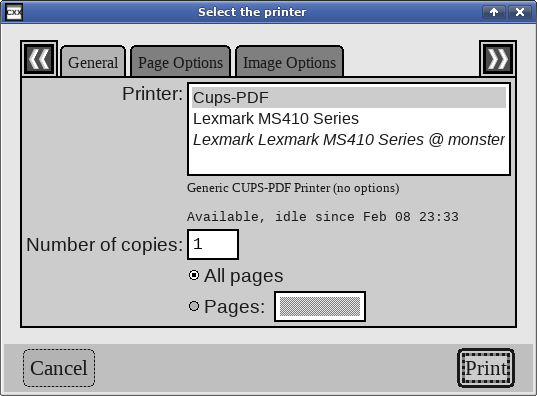
printdialog.C demonstrates the basics of using
a
x::w::print_dialog.
This dialog shows a list of printers, and each printer's options.
Note
Using this dialog requires linking with
-lcxxwcups and -lcxxcups
in addition to the default libraries.
See the sample
Makefile.am
for more information.
/* ** Copyright 2018-2021 Double Precision, Inc. ** See COPYING for distribution information. */ #include "config.h" #include <x/mpobj.H> #include <x/exception.H> #include <x/destroy_callback.H> #include <x/ref.H> #include <x/obj.H> #include <x/appid.H> #include <x/w/main_window.H> #include <x/w/button.H> #include <x/w/gridlayoutmanager.H> #include <x/w/gridfactory.H> #include <x/w/text_param.H> #include <x/w/text_param_literals.H> #include <x/w/file_dialog.H> #include <x/w/print_dialog.H> #include <x/mpobj.H> #include <x/singletonptr.H> #include <x/cups/job.H> #include "close_flag.H" #include <string> #include <iostream> std::string x::appid() noexcept { return "printdialog.examples.w.libcxx.com"; } // Our "application" object. class my_appObj : virtual public x::obj { public: // The main application window const x::w::main_window main_window; // The file_dialog used to select a file to print. const x::w::file_dialog select_file_dialog; // And the print dialog const x::w::print_dialog print_dialog; // Once the file dialog selects the file we save it and open the // print dialog. Once the print dialog's "Print" button gets clicked // we retrieve the filename and print it. // Currently there's no possibility for this std::string to be // accessed concurrently by multiple threads, and everything gets // correctly sequenced. However, let's not rely on that, and wrap it // with an mpobj. x::mpobj<std::string> selected_file; my_appObj(const x::w::main_window &main_window); }; // The application object will be a singleton object. typedef x::singletonptr<my_appObj> my_app; static x::w::file_dialog create_select_file_dialog(const x::w::main_window &main_window) { // The "Print" button in the main window shows the file dialog, first, // to select the file to print. x::w::file_dialog_config config{ [](ONLY IN_THREAD, const x::w::file_dialog &this_dialog, const std::string &filename, const x::w::busy &ignored) { // It's our responsibility to close the dialog. this_dialog->dialog_window->hide(); my_app app; if (!app) return; // Need to remember the filename. app->selected_file=filename; app->print_dialog->initial_show(); }, [](ONLY IN_THREAD, const auto &ignore) { std::cout << "File dialog cancelled." << std::endl; }}; auto d=main_window->create_file_dialog ({"file@printdialog.examples.w.libcxx.com", true}, config); d->dialog_window->set_window_title("Select the file to print"); return d; } static x::w::print_dialog create_print_dialog(const x::w::main_window &main_window) { // Once the file gets selected, the print dialog gets opened. Here // the print dialog object gets created in advance. x::w::print_dialog_config config{ [] (const x::w::print_callback_info &info) { // The "Print" button was selected. The print dialog // takes care of closing itself. Our job is to // submit the print job. The print dialog helpfully // gives us the x::cups::job object, with all the // selected options set. // // All we have to do is specify the file to print // and submit the print job. my_app app; if (!app) return; info.job->add_document_file("file", app->selected_file.get()); std::ostringstream o; o << "Created print job " << info.job->submit("printdialog"); // This is not really an error message, I'm just too // lazy to formally create_ok_dialog(). x::w::alert_message_config config; config.title="Job submitted"; app->main_window->alert_message(o.str(), config); }, [] (ONLY IN_THREAD) { std::cout << "Print dialog cancelled." << std::endl; }}; auto d=main_window->create_print_dialog ({"print@printdialog.examples.w.libcxx.com", true}, config); d->dialog_window->set_window_title("Select the printer"); return d; } my_appObj::my_appObj(const x::w::main_window &main_window) : main_window{main_window}, select_file_dialog{create_select_file_dialog(main_window)}, print_dialog{create_print_dialog(main_window)} { } /////////////////////////////////////////////////////////////////////////// // // main_window creator function. Just a print button, with ample margins // around it. static inline void initialize_mainwindow(const x::w::gridfactory &f) { // The main window is just a button. With plenty of padding. auto b=f->padding(20).create_button ({ x::w::text_decoration::underline, "P", x::w::text_decoration::none, "rint", }, x::w::shortcut{"Alt-P"}); // This is the only display element in the main window. Might as // well give it focus automatically. b->autofocus(true); // The button's callback opens the file dialog. b->on_activate([] (ONLY IN_THREAD, const x::w::callback_trigger_t &trigger, const x::w::busy &ignore) { my_app app; if (!app) return; app->select_file_dialog->dialog_window ->show_all(); }); } void testprintdialog() { x::destroy_callback::base::guard guard; auto close_flag=close_flag_ref::create(); x::ptr<my_appObj> app_ptr; auto main_window=x::w::main_window ::create([&] (const auto &main_window) { auto layout=main_window->gridlayout(); x::w::gridfactory factory= layout->append_row(); initialize_mainwindow(factory); app_ptr=x::ref<my_appObj>::create(main_window); }); main_window->set_window_title("Print something!"); // Construct the application singleton object. // // This object holds additional references to the top level window and // its dialogs. This singleton object gets constructed in automatic // scope, so it goes out of scope and gets destroyed before // the main_window, and before the destructor guard, so all these // references will go away in an orderly fashion. my_app app{app_ptr}; guard(main_window->connection_mcguffin()); main_window->on_disconnect([] { exit(1); }); main_window->on_delete ([close_flag] (ONLY IN_THREAD, const auto &ignore) { close_flag->close(); }); main_window->show_all(); x::mpcobj<bool>::lock lock{close_flag->flag}; lock.wait([&] { return *lock; }); } int main(int argc, char **argv) { try { testprintdialog(); } catch (const x::exception &e) { e->caught(); exit(1); } return 0; }
Using the print dialog
printdialog.C calls the
x::w::main_window's
create_print_dialog()'s method to create the
print dialog in advance, during the program's initialization phase.
Clicking the sole “Print” button in the window opens
a file dialog first, this select the
file to print. Afterwards the print dialog's
initial_show() makes it visible.
initial_show() returns immediately, so it can
be called from some other callback, in this case the file dialog's
callback.
create_print_dialog()'s
x::w::print_dialog_config
parameter specifies a callback that gets invoked in response to the
“Print” button.
The callback receives a
x:;w::print_callback_info
parameter with a pre-configured
x::cups::job
based on the options selected in the print dialog.
printdialog.C saves the file after it gets selected
in the initially-shown file open dialog, then use the
x::cups::job to submit the print job.