Chapter 4. Word-wrapping labels
Index
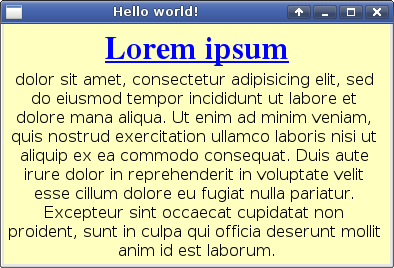
This example follows up
on the “hello world”
program.
It uses a
create_label() overload to
create a label that word-wraps its text to the given width.
A word-wrapping label gets created by setting
x::w::label_config's
widthmm value.
See the section called “Building example programs” for more information on building this example:
/* ** Copyright 2017-2021 Double Precision, Inc. ** See COPYING for distribution information. */ #include "config.h" #include "close_flag.H" #include <x/exception.H> #include <x/destroy_callback.H> #include <x/config.H> #include <x/appid.H> #include <x/appid.H> #include <x/w/main_window.H> #include <x/w/main_window_appearance.H> #include <x/w/gridlayoutmanager.H> #include <x/w/gridfactory.H> #include <x/w/label.H> #include <x/w/text_param_literals.H> #include <x/w/font_literals.H> #include <string> #include <iostream> // Application identifier // The application's main windows' positions and other internal settings // are associated with its application identifier. Provide an explicit // application identifier instead of using the default one that's derived // from the filename. // // Applications may also declare an explicit x::appver() instead of using // one that's derived from their executable's timestamp. The saved // main window positions are tied to the application identifier and version, // and a different version removes all previously saved settings. Explicit // application versions should be updated with each application release. // Once a window's or a dialog's position, or some widget-specific setting // is saved it remains tied to its identifier even if its actual code is // removed from the application and it no longer uses it. Versioned // configurations serve to purge stale configuration data that's no longer // applicable. std::string x::appid() noexcept { return "wordwraplabel.examples.w.libcxx.com"; } // This is the creator lambda, that gets passed to create_mainwindow() below, // factored out for readability. void create_mainwindow(const x::w::main_window &main_window) { auto layout=main_window->gridlayout(); x::w::gridfactory factory=layout->append_row(); x::w::label_config config; config.widthmm=100.0; // Initial text width is 100 millimeters // Optional parameter, alignment: config.alignment=x::w::halign::center; factory->create_label ( { // x::w::rgb values specify the color of the following // text. <x/w/rgb.h> declares several constants for standard // HTML 3.2 colors, like x::w::blue: x::w::blue, "underline"_decoration, // "name"_font - string literal "liberation serif; point_size=24; weight=bold"_font, "Lorem ipsum\n", "no"_decoration, // "name"_theme_font - font specified by the current theme/ // // The "label" font is used for ordinary labels "label; point_size=12"_theme_font, x::w::black, "dolor sit amet, consectetur adipisicing elit, " "sed do eiusmod tempor incididunt ut labore et dolore mana " "aliqua. Ut enim ad minim veniam, quis nostrud exercitation " "ullamco laboris nisi ut aliquip ex ea commodo consequat. " "Duis aute irure dolor in reprehenderit in voluptate velit " "esse cillum dolore eu fugiat nulla pariatur. " "Excepteur sint occaecat cupidatat non proident, " "sunt in culpa qui officia deserunt mollit anim id est " "laborum." }, config); } void wordwrap() { x::destroy_callback::base::guard guard; auto close_flag=close_flag_ref::create(); // An x::w::main_window_config gets optionally passed to // create_main_window(). This parameter allows customizing the // main application window's appearance. x::w::main_window_config config; // Obtain main window's appearance detail. x::w::const_main_window_appearance appearance=config.appearance; x::w::rgb light_yellow { x::w::rgb::maximum, x::w::rgb::maximum, (x::w::rgb_component_t)(x::w::rgb::maximum * .75) }; // const_main_window_appearance is a cached constant object. It // remains referenced by the new main window, and the connection // thread can access it at any time. // // Thread safety is ensured by contract, because it is a constant // object. Modifying an appearance object involves invoking it's // modify() and passing it a closure, or a callable object. // // modify() makes a new copy of the appearance object and invokes // the closure with the new, temporarily-modifiable object // as its parameter. The closure can then modify its members. // // modify() returns a new modified appearance object, a // const_main_window_appearance once again, that, now safely constant // again, can replace the original config.appearance. config.appearance=appearance->modify ([&] (const x::w::main_window_appearance &custom_appearance) { custom_appearance->background_color=light_yellow; }); auto main_window= x::w::main_window::create(config, create_mainwindow); main_window->on_disconnect([] { _exit(1); }); guard(main_window->connection_mcguffin()); main_window->set_window_title("Hello world!"); main_window->on_delete ([close_flag] (THREAD_CALLBACK, const x::w::busy &ignore) { close_flag->close(); }); main_window->show_all(); close_flag->wait(); } int main(int argc, char **argv) { try { wordwrap(); } catch (const x::exception &e) { e->caught(); exit(1); } return 0; }
Notes:
x::w::main_windowcreator lambda is factored out, in this example, into a separate function, for clarity. Adjusting an appearance object in thex::w::main_window_configand using it to create the main window (see the section called “Application identifiers and version” for more information) withcreate_mainwindow() sets the main window's background to light yellow, then just likehelloworld.Cit uses the main window's grid layout manager tocreate_label() inside it.A word-wrapped label gets created by setting
widthmm. This sets the width of the label in millimeters, and not pixels. The estimated width gets scaled by the display screen's resolution automatically, to compute the targeted width in pixels. Furthermore, the eventual width of the word-wrapped label may differ, because its container's layout manager may end up adjusting its width based on other widgets in the containjer.Newline characters create multi-line text in a regular, unsized, label. Specifying an estimated width essentially turns the newline characters into paragraph breaks, and the label gets word-wrapped.
The estimated width parameter sets the initial text label width, in most cases; but this is only a suggestion. The label automatically adjusts the width of the word-wrapped text to fit whatever space is available. When a window has other elements the grid layout manager typically computes the width of the label's columns based on other widgets' requirements. The label then adjusts its width accordingly.
The above example does not create any other widgets, so the window does not have any other requirements. The resulting window's width becomes resizable. The window's width can be increased or decreased. The text flows to fit the window's width; in turn adjusting the window's height as well.
Setting
alignmenttogether withwidthmmsets the horizontal alignment of each line. If not specified the text is shown left-aligned, normally.
wordwraplabel.C also demonstrates several other
formatting options for the text parameter:
An
x::w::rgbparameter sets the color for the following text. A secondx::w::rgbparameter in a row sets the text's background color. Thergb.Hheader file defines standard HTML 3.2 colors asx::w::rgbs, for convenience.An
x::w::fontparameter sets the font for the following text.
Using font literals
wordwraplabel.C demonstrates using font literals.
#include <x/w/font_literals.H>
enables
"description"_font
decorators that construct a
x::w::font.
#include <x/w/text_param_literals.H>
enables
"description"_theme_font
decorators that construct theme_fonts
for creating
x::w::text_params.